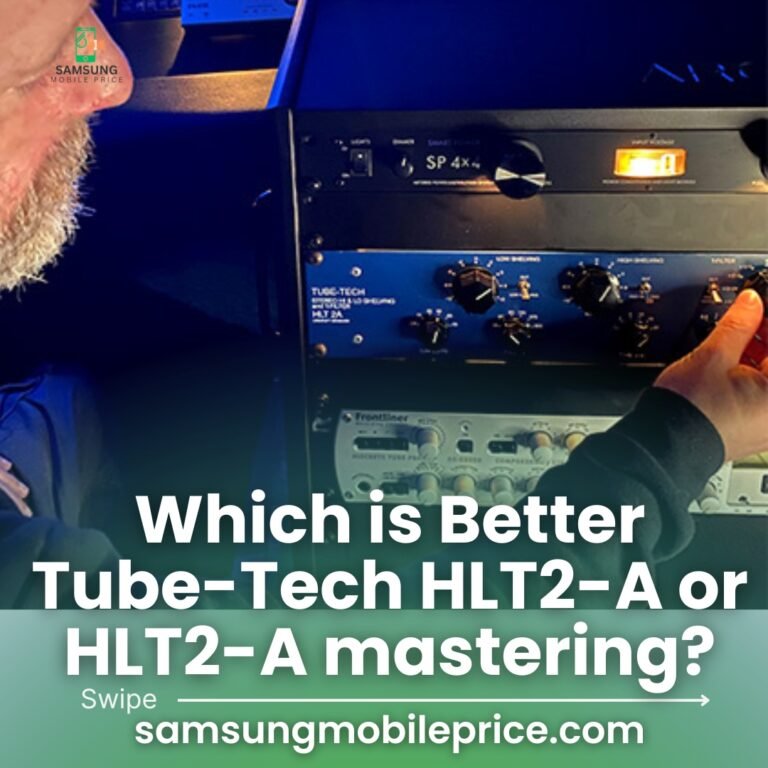If you are trying to fix your locked Samsung phone, then you are among the lucky few. Whether by accident you lost your password, purchased a used phone that has a lock, or moved to another carrier, unlocking your Samsung doesn’t have to be a huge fuss. This guide will help you to find the easy and best way of how to factory unlock your Samsung phone. Now let the work begin to help get your device up and running again!
Why Unlocking a Samsung Phone is Important
Once you open your Samsung phone you get to experience so much. Here are some key benefits:
- Carrier Freedom: Are accepted for any SIM, home or abroad switch that traveler needs.
- Higher Resale Value: An unlocked phone attracts the buyers more.
- Flexibility: Avoid using data and calls on roaming since it proved to be very costly, so one should use local sim cards instead.
- Complete Control: Do whatever you want to your Mobiles there is no restriction for that.
How to Unlock a Samsung Phone: Step-by-Step
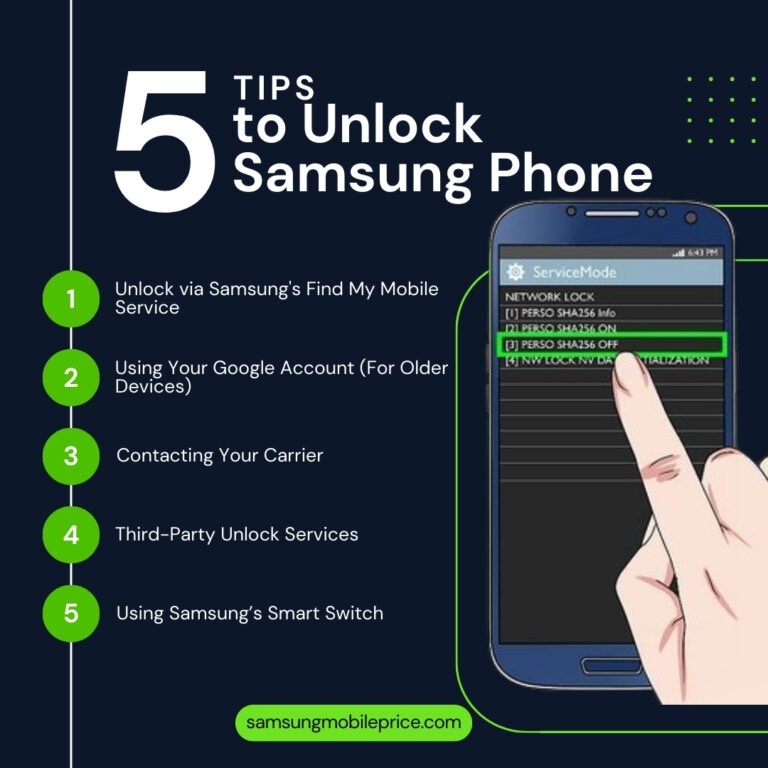
1. Unlock via Samsung’s Find My Mobile Service
Samsung’s official “Find My Mobile” feature allows users to remotely unlock their phones.
Requirements:
- Linked to your samsung account
- Internet connection should be active
Steps:
- Go to the Find My Mobile website.
- Log in with your Samsung account.
- Select your device and click “Unlock.”
- Follow the instructions to remove the lock screen.
2. Using Your Google Account (For Older Devices)
You can unlock your phone with Google credentials for older Samsung phones running Android 4.4 or lower.
Steps:
- Enter an incorrect password multiple times.
- Tap “Forgot Pattern?” or “Forgot PIN?”
- Log in with your Google account.
- Reset your password.
3. Contacting Your Carrier
Carriers often provide unlocking services once specific conditions are met:
Requirements:
- The device must be fully paid off.
- It should not be reported as lost or stolen.
Steps:
- Contact your carrier and request an unlock code.
- Insert a SIM card from a different carrier into your phone.
- Enter the unlock code provided by your carrier.
4. Third-Party Unlock Services
For more challenging situations, professional services like DoctorSIM or UnlockBase can help.
How it works:
- Provide your IMEI number (dial *#06# to find it).
- Pay a fee for the unlocking service.
- Follow instructions to unlock your phone.
5. Using Samsung’s Smart Switch
If you are locked out due to a forgotten password, data transferring to another device using Samsung Smart Switch might be an option.
- Download Smart Switch on your PC.
- Connect your device and follow on-screen instructions.
Tips for a Smooth Unlocking Process
- Backup Your Data: Always backup your device to avoid data loss during the process.
- Check Network Compatibility: Ensure your phone supports the new network’s bands.
- Use Trusted Services: Avoid shady websites to protect your data.
- Keep Documentation Ready: Proof of purchase may be required by some carriers.
- Stay Patient: Unlocking might take a few hours to a couple of days, depending on the method.
Final Thoughts
It’s not really hard to unlock your Samsung phone anymore. No matter if you put your trust in Samsung’s tools, your carrier, or turn to a third party service, it is easy breezy. Now that you have learned how to unlock your device, the world is open to you and your phone and your carrier arrangements can set them free to roam when traveling and make the most out of them.